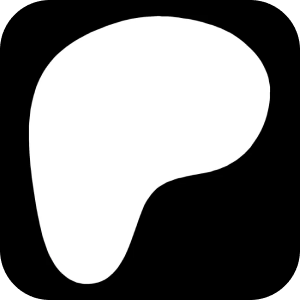Instructions for purchasing posts via Patreon
Patreon is the platform which guarantees transaction security.
First of all, register
In the right top corner click the "Create on Patreon" button.
Choose the comfortable option
You may choose to register with any accounts represented in the window.
Choose the post you would like to purchase
Click the "Buy now" button.
Confirm the choice
Click the "Buy now" button once more.
Сhoose a convenient payment method
After choosing the method, click the "Buy now" button.
This message confirms the payment went successfully
Next, click the "Done" white button to move to the post.
You are the lucky owner of the post
Congratulations! Now you can download the ZIP-file. Click the "Download" button.
If you have any difficulties in any of the steps, please contact my Telegram: @the15thfloor